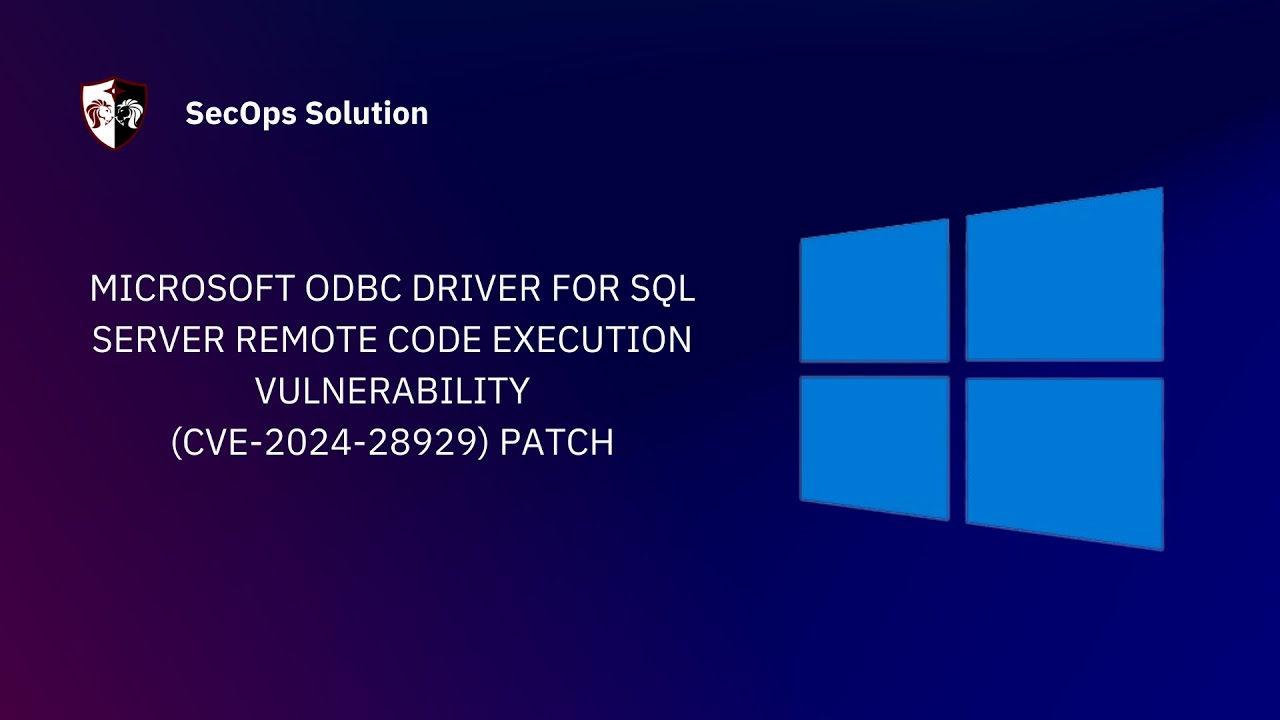What is the Square ODBC Driver?
The Square ODBC (Open Database Connectivity) Driver is a middleware software that allows applications to interact with Square data as if it were a traditional relational database. This means you can use familiar SQL queries to access and manipulate your Square data, integrating it with a wide range of applications, from BI tools like Tableau and Power BI to custom business software.
Key Features of the Square ODBC Driver
The Square ODBC Driver comes packed with features designed to make data integration and access seamless and efficient. Here are some of its standout features:
- Real-time Data Access: The driver provides real-time access to Square data, ensuring that you are always working with the most up-to-date information.
- SQL-92 Compliance: The driver supports SQL-92 standard queries, making it compatible with a wide range of SQL-based applications.
- Secure Connections: It supports SSL encryption to ensure that your data is transmitted securely.
- Compatibility: The driver is compatible with various platforms, including Windows, macOS, and Linux.
- Customizable Connection Options: Users can customize their connection settings to optimize performance and meet their specific needs.
- Easy Installation and Configuration: The driver is straightforward to install and configure, even for users with limited technical expertise.
Benefits of Using the Square ODBC Driver
Integrating Square data with other applications using the ODBC driver offers several advantages:
- Improved Data Integration: The driver enables seamless integration of Square data with other business applications, enhancing data consistency and accuracy across the organization.
- Enhanced Reporting and Analytics: By connecting Square data to BI tools, businesses can generate detailed reports and perform advanced analytics, leading to better decision-making.
- Increased Efficiency: Automating data access and integration processes reduces manual effort and minimizes the risk of errors.
- Flexibility: The ability to use SQL queries to interact with Square data provides flexibility in how data is accessed and manipulated.
Getting Started with the Square ODBC Driver
Setting up and using the Square ODBC Driver involves a few key steps. Here’s a step-by-step guide to get you started:
Step 1: Download and Install the Driver
- Download: Visit the official Square website or the website of the ODBC driver provider and download the appropriate version of the driver for your operating system.
- Install: Follow the installation instructions provided by the driver provider. This typically involves running an installer and following the on-screen prompts.
Step 2: Configure the Driver
- Open ODBC Data Source Administrator: On Windows, you can find this in the Control Panel under Administrative Tools. On macOS and Linux, there are similar utilities available.
- Add a New Data Source: In the ODBC Data Source Administrator, click on the “Add” button to create a new data source.
- Select the Square ODBC Driver: Choose the Square ODBC Driver from the list of available drivers.
- Configure Connection Settings: Enter the necessary connection details, such as your Square account credentials and any specific connection options. Test the connection to ensure it is working correctly.
Step 3: Connect to Square Data
- Open Your Application: Launch the application you want to connect to Square data, such as a BI tool or a custom business application.
- Create a New Connection: In your application, create a new connection using the Square ODBC Driver. Enter the connection details configured in the previous step.
- Access Your Data: Once connected, you can start using SQL queries to access and manipulate your Square data.
Common Use Cases for the Square ODBC Driver
The Square ODBC Driver can be used in a variety of scenarios to enhance data access and integration. Here are some common use cases:
- Business Intelligence and Reporting: Connect Square data to BI tools like Tableau, Power BI, or Looker to create comprehensive reports and dashboards.
- Data Warehousing: Integrate Square data into a data warehouse to combine it with data from other sources for a holistic view of your business.
- Custom Applications: Use the driver to connect custom business applications to Square data, enabling real-time data access and updates.
- Data Migration: Simplify data migration processes by using the ODBC driver to transfer data between Square and other databases or applications.
Troubleshooting and Best Practices
While the Square ODBC Driver is designed to be user-friendly, you may encounter some challenges. Here are a few troubleshooting tips and best practices:
- Check Connection Settings: Ensure that all connection settings, such as credentials and URLs, are entered correctly.
- Update the Driver: Make sure you are using the latest version of the driver to benefit from the latest features and bug fixes.
- Monitor Performance: Keep an eye on the performance of your queries and adjust connection settings or optimize queries as needed.
- Consult Documentation: Refer to the driver’s documentation for detailed instructions and troubleshooting advice.
- Seek Support: If you encounter persistent issues, contact the driver provider’s support team for assistance.
Conclusion
The Square ODBC Driver is a powerful tool that opens up a world of possibilities for businesses looking to integrate their Square data with other applications and databases. By providing real-time data access, SQL-92 compliance, and robust security features, it ensures that your data integration processes are smooth, efficient, and secure. Whether you are looking to enhance your reporting capabilities, streamline data migration, or connect custom applications, the Square ODBC Driver is a valuable asset in your data toolkit.
FAQs
1. What is an ODBC Driver? An ODBC Driver is middleware software that allows applications to connect to a database and interact with its data using SQL queries.
2. Is the Square ODBC Driver compatible with my operating system? The Square ODBC Driver is compatible with Windows, macOS, and Linux operating systems.
3. Can I use the Square ODBC Driver with BI tools like Tableau? Yes, the Square ODBC Driver can be used to connect Square data with BI tools like Tableau, Power BI, and Looker.
4. Is the Square ODBC Driver secure? Yes, the driver supports SSL encryption to ensure that your data is transmitted securely.
5. Where can I download the Square ODBC Driver? You can download the Square ODBC Driver from the official Square website or the website of the ODBC driver provider.