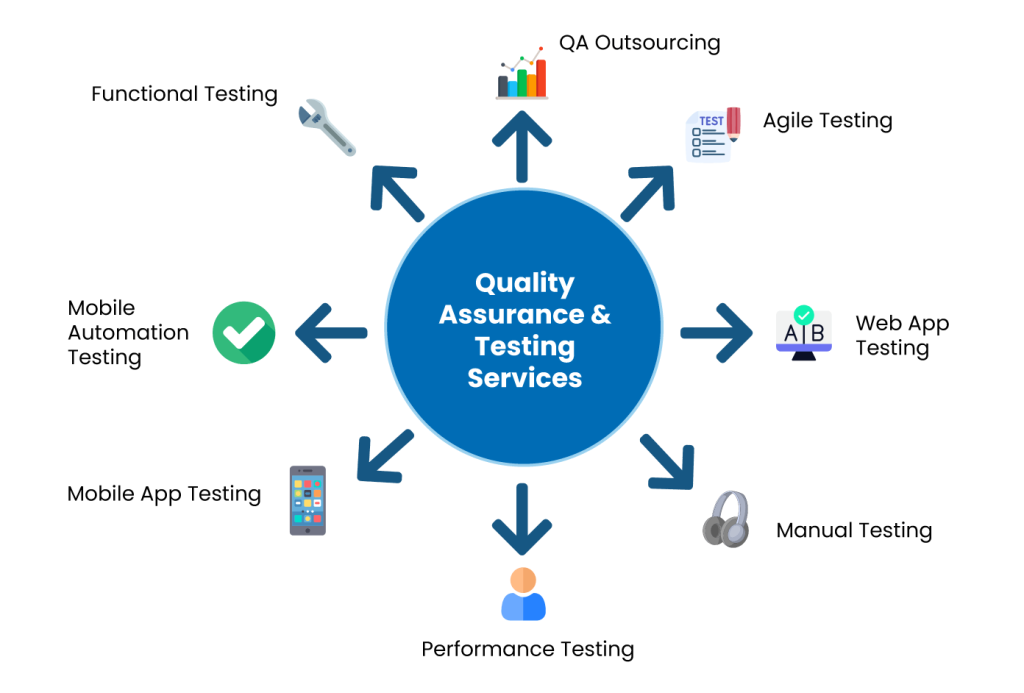Key Takeaways:
- Automated testing is critical to modern software development, ensuring higher quality and faster releases.
- Diverse automated tests like unit, integration, and functional tests help cover different aspects of the software.
- Tools and frameworks available for automated testing vary widely, suited for different needs and programming languages.
- Real-world case studies reveal significant improvements in productivity and quality through automated testing adoption.
- Best practices in automated testing enhance the efficiency and maintainability of the test suites.
Introduction to Automated Testing
In the fast-paced software development world, ensuring code quality and reliability is paramount. Automated testing has become a potent instrument for effectively accomplishing these objectives. Automated testing employs tools and scripts to run tests and evaluate findings against expectations, unlike manual testing, which can be laborious and prone to errors. The shift towards automation has revolutionized software development processes, making them faster and more reliable, ultimately leading to better end-user satisfaction.
Automated tests can be especially beneficial when you need to build internal tools swiftly and effectively. These tests ensure that each component works as intended, reducing the likelihood of bugs and performance issues. By catching problems early, development teams can focus on delivering high-quality software without the constant stress of last-minute bug fixes. Moreover, automated tests can run repeatedly at any time of the day, providing continuous feedback on the health of the software.
Types of Automated Tests
Unit Tests
Unit tests focus on individual software components or functions, ensuring they perform as expected in isolation. They are usually small, fast, and easy to write, providing immediate feedback to developers. Unit tests are crucial in verifying the correctness of each part of the software. Because unit tests isolate each function, they help find and repair errors early in the development cycle, preventing them from spreading to other areas of the codebase.
Integration Tests
Integration tests check how different modules or services work together, identifying interaction issues. These tests are essential for applications with multiple interacting components, ensuring they collaborate as designed. Integration tests catch problems that might not be evident when testing individual modules in isolation, such as mismatched data formats or improper API calls, ensuring seamless integration of all application parts.
Functional Tests
These tests assess the software’s specific functionalities, validating their compliance with requirements. Functional tests simulate real-world user scenarios, making them invaluable to ensure the application performs as expected from an end-user perspective. Functional tests confirm that all features operate as intended and that any upgrades or modifications do not adversely affect the user experience by simulating user behaviors.
Popular Automated Testing Tools and Frameworks
The market is flooded with tools and frameworks catering to different testing needs. Here are some noteworthy mentions:
- Selenium: A robust framework for testing web applications. Selenium is a flexible option for automated testing because it supports many browsers and computer languages. It enables testers to create scripts in numerous languages, including Python, C#, and Java, and run them in various browsers.
- JUnit: A well-liked framework for unit testing Java applications. Because of its ease of use and efficiency, developers frequently use it to test different parts of their apps. JUnit provides annotations to identify test methods, allowing for easy configuration and execution of tests.
- TestNG: Inspired by JUnit, but introduces additional capabilities suited for complex integrations. TestNG offers advanced features like parameterized tests and configurations, which are essential for comprehensive testing strategies. It also provides detailed test reports and facilitates parallel execution, enhancing test efficiency.
Advantages of Automated Testing
Automated testing brings many benefits that enhance the overall software development lifecycle. These include:
- Speed: Automated tests execute rapidly, saving time compared to manual testing methods. Because of its speed, more frequent testing cycles make continuous integration and continuous deployment (CI/CD) techniques possible.
- Coverage: Automated testing allows for extensive coverage, including scenarios that manual testers may overlook. By covering a wide range of input combinations, edge cases, and user scenarios, automated tests ensure comprehensive validation of the software.
- Consistency: Tests run consistently without human intervention, reducing the risk of errors. Automated tests eliminate the variability and fatigue associated with manual testing, leading to more reliable and repeatable results.
- Reusability: Test scripts can be applied to multiple projects, increasing productivity. Once written, automated test scripts can be executed as often as needed, making them a cost-effective solution for regression testing and ensuring that new changes do not introduce bugs.
Case Studies: Real-World Impact of Automated Testing
Many organizations have reaped significant benefits from adopting automated testing. For instance, a renowned e-commerce company reported a 50% reduction in bug-fixing time after integrating automated tests into their CI/CD pipeline. The computerized tests helped quickly identify defects, allowing the development team to address issues before they reached production, thus reducing downtime and enhancing customer satisfaction.
Another case study highlights a financial services firm that achieved quicker time-to-market and reduced operational costs through comprehensive automated testing strategies. By automating its testing processes, the firm could release updates more frequently without compromising quality. This agility allowed it to stay competitive in a rapidly evolving market and meet regulatory requirements more efficiently.
Best Practices for Implementing Automated Testing
Implementing automated testing successfully requires adherence to certain best practices:
- Start Small: Begin with several critical tests and gradually expand coverage. Starting small allows for manageable progress and iterative improvements, making identifying and resolving issues in the test automation process more accessible.
- Maintain Test Scripts: Regularly update and refactor test scripts to ensure their relevance and effectiveness. Keeping test scripts up-to-date ensures they deliver accurate and meaningful results, accommodating application functionality and architecture changes.
- Prioritize Tests: Focus on critical paths and functionalities that impact the user experience most. Prioritizing key areas ensures that the most important functionalities are tested rigorously, enhancing overall software quality. This focused approach helps in optimizing test execution time and resources.
Conclusion
Automated testing is indispensable in modern software development, offering numerous benefits, from enhanced quality to faster release cycles. Development teams can ensure robust and reliable software by leveraging various tests and employing popular tools and frameworks. Real-world case studies further underscore the effectiveness of automated testing in optimizing development processes. Following best practices will help maximize these benefits and achieve seamless automated testing integration in software projects.