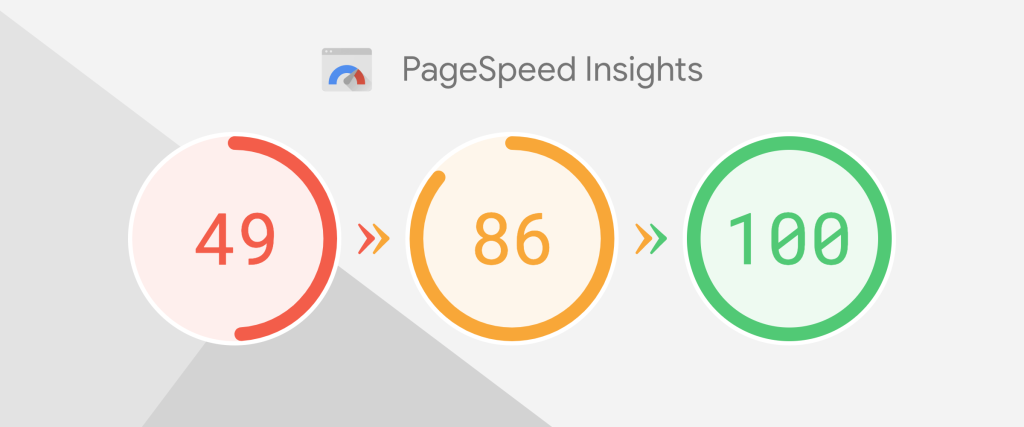Introduction
In today’s digital age, website speed is crucial. Slow-loading websites can lead to high bounce rates and poor user experience, ultimately affecting your search engine rankings. Google PageSpeed Insights is a powerful tool that helps you analyze the performance of your website and provides suggestions on how to improve its speed. In this article, we’ll explore what Google PageSpeed Insights is, how it works, and how you can use it to boost your website’s performance.
Understanding Google PageSpeed Insights
What is Google PageSpeed Insights?
Google PageSpeed Insights is a free tool provided by Google that analyzes the performance of your web pages on both mobile and desktop devices. It provides a score from 0 to 100 for your website based on various metrics related to page speed and user experience.
Why is PageSpeed important?
PageSpeed is important because it directly impacts user experience. Research shows that users tend to abandon websites that take longer than three seconds to load. Moreover, Google considers page speed as a ranking factor, which means that faster-loading websites are more likely to rank higher in search engine results pages (SERPs).
How Does Google PageSpeed Insights Work?
Core Web Vitals
Google PageSpeed Insights uses Core Web Vitals metrics to assess the user experience of a web page. These metrics include:
- Largest Contentful Paint (LCP): Measures loading performance. Aim for LCP to occur within 2.5 seconds of when the page first starts loading.
- First Input Delay (FID): Measures interactivity. Aim for an FID of less than 100 milliseconds.
- Cumulative Layout Shift (CLS): Measures visual stability. Aim for a CLS score of less than 0.1.
Field Data vs. Lab Data
Google PageSpeed Insights provides both field data and lab data. Field data is based on real user metrics collected from the Chrome User Experience Report (CrUX), while lab data is based on simulated tests conducted by Google’s servers. Field data gives a more accurate representation of how real users experience your website, while lab data provides insights into potential improvements.
How to Use Google PageSpeed Insights
Accessing Google PageSpeed Insights
To use Google PageSpeed Insights, simply enter the URL of the web page you want to analyze into the tool, and click “Analyze.” The tool will then generate a report showing your website’s performance score and suggestions for improvement.
Interpreting the results
The report generated by Google PageSpeed Insights includes a performance score ranging from 0 to 100, with 100 being the best possible score. It also provides a list of opportunities for improvement, along with diagnostic information and recommendations on how to fix issues.
Tips to Improve Google PageSpeed Insights Score
Optimize images
Use image compression techniques to reduce the file size of images without compromising quality. Also, consider using next-gen image formats such as WebP to further optimize image loading times.
Minimize CSS and JavaScript
Minimize the use of CSS and JavaScript files, and make sure they are minified and concatenated to reduce the number of requests made to the server.
Enable compression
Enable GZIP compression on your server to reduce the size of HTML, CSS, and JavaScript files transferred over the network.
Reduce server response time
Optimize your server configuration and code to reduce server response times. Consider using a content delivery network (CDN) to serve content from servers closer to your users.
Use a content distribution network (CDN)
A CDN can help reduce the load on your server by caching content and serving it from servers located closer to your users, thereby improving page load times.
Common Misconceptions about Google PageSpeed Insights
While Google PageSpeed Insights is a valuable tool for optimizing website performance, it’s important to note that a perfect score does not guarantee a fast-loading website. Other factors, such as server configuration and internet connection speed, can also impact page speed.
Conclusion
Google PageSpeed Insights is an essential tool for website owners looking to improve their site’s performance. By following the tips outlined in this article and regularly monitoring your PageSpeed score, you can ensure that your website loads quickly and provides a great user experience.
FAQs
What is a good PageSpeed score?
A good PageSpeed score is typically 90 or above. However, it’s important to note that achieving a perfect score may not always be possible or necessary.
How often should I check my PageSpeed score?
It’s a good idea to check your PageSpeed score regularly, especially after making significant changes to your website. This will help you identify any issues that may be affecting your website’s performance.
Can Google PageSpeed Insights help with mobile optimization?
Yes, Google PageSpeed Insights provides separate scores for mobile and desktop devices, along with specific recommendations for mobile optimization.
Will improving my PageSpeed score improve my SEO?
Yes, improving your PageSpeed score can have a positive impact on your SEO, as Google considers page speed as a ranking factor.
Is it necessary to have a perfect PageSpeed score?
While a perfect PageSpeed score is ideal, it’s not always necessary. Focus on implementing the recommendations provided by Google PageSpeed Insights to improve your website’s performance.