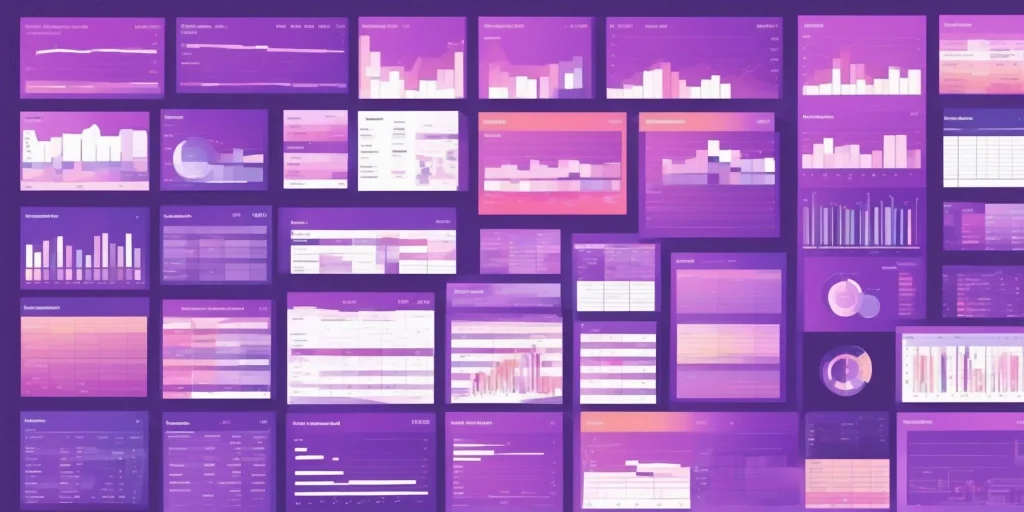What Are Spreadsheet Rectangles?
At its most basic level, a spreadsheet is made up of a grid of cells, each one forming a rectangle. Every time you open Excel, Google Sheets, or any similar software, you are essentially greeted with a canvas full of these tiny boxes. Each rectangle represents a single unit of data, whether it’s a number, word, or formula.
These rectangles can be merged, split, and highlighted to visually and functionally separate different sets of data. Want to combine a few cells into one for a title or label? That’s the magic of spreadsheet rectangles at work. But as simple as these boxes seem, their power in helping you manage complex datasets is truly impressive.
The Structural Importance of Rectangles
While most users might not give much thought to the grid layout, the rectangular structure is one of the reasons spreadsheets are so effective. By organizing information in a geometric grid, spreadsheets allow users to:
- Visualize data easily: With everything laid out in neat rows and columns, users can immediately get a sense of the structure and patterns in their data.
- Perform calculations effortlessly: The placement of data in rectangles makes it simple to apply formulas. Whether you want to sum up a column of numbers or calculate averages, the grid ensures that data is correctly positioned for such operations.
- Group and categorize information: You can merge cells or color-code rectangles to create a hierarchy, making it easier to see relationships within the data.
In short, the rectangular grid provides the order that allows for clarity, consistency, and function.
From Basic Grids to Complex Data Visualizations
For many, the rectangle stops being just a grid of data and becomes something far more versatile. Advanced users leverage the power of spreadsheet rectangles to create intricate data models, pivot tables, and even visualizations.
- Pivot Tables: One of the most advanced and popular uses of spreadsheet rectangles is in the creation of pivot tables. These tools allow users to take a massive dataset and break it down into meaningful summaries. And at the core of each pivot table? You guessed it—rectangles. Pivot tables are a dynamic way to manipulate and view your data from multiple angles, all within the familiar confines of a rectangular grid.
- Charts and Graphs: A lot of spreadsheet software allows you to translate your rectangles of data into visual representations such as bar charts, pie charts, and more. By selecting ranges of rectangles (or cells), you can quickly visualize trends and patterns, helping you turn numbers into insights.
- Conditional Formatting: This feature allows you to highlight or color-code rectangles based on certain conditions. For instance, if a value exceeds a specific threshold, that rectangle might turn red, instantly drawing attention. This use of rectangles turns raw data into something more intuitive.
Efficiency Through Rectangles
Think about the amount of time you save when using a spreadsheet. The structure of rectangles allows for copy-pasting formulas across cells, easily repeating operations like summing or averaging data without needing to re-enter functions repeatedly. Rectangles let you scale your work: what you apply to one can be applied to a hundred cells in a flash.
Moreover, these rectangles enable automation. In the realm of business, inventory management, finance, or research, the ability to fill in rows of data by simply dragging the corner of a rectangle across the screen can save hours of manual work.
Real-World Applications of Spreadsheet Rectangles
Let’s take a look at how different industries use spreadsheet rectangles to their advantage:
- Finance: Financial analysts rely heavily on spreadsheets to track expenses, forecast revenue, and calculate interest rates. Rectangular grids allow them to sort through massive amounts of data quickly, while keeping everything organized.
- Project Management: Rectangles help organize project timelines, assigning tasks, deadlines, and resources in easy-to-follow grids. Gantt charts, for example, are often built from these rectangles.
- Education: Teachers use spreadsheets to track student performance, attendance, and grades. The rectangular structure allows for quick comparisons and easily generated reports.
- Retail: Retailers use spreadsheets to track inventory, sales, and customer data. By organizing products into rows and their corresponding details into columns, they can keep tabs on their operations and make data-driven decisions.
Spreadsheet Rectangles in the Age of Automation
As more industries rely on big data, machine learning, and artificial intelligence, the simple spreadsheet rectangle remains relevant. Many companies are integrating automation into their spreadsheet workflows, using scripts or plugins to handle repetitive tasks. But even when a machine takes over the work, it’s still operating within the confines of a rectangular grid, processing information in the same structured manner we’ve been using for decades.
With tools like Microsoft Excel, Google Sheets, or even programming languages like Python automating spreadsheet tasks, rectangles remain the key to ensuring that even the most complex datasets are organized and analyzed efficiently.
Conclusion
The next time you open a spreadsheet, take a moment to appreciate the power of its rectangles. These tiny boxes are more than just containers for data; they are the framework that underpins how we organize, understand, and act on information. From basic data entry to complex calculations and automation, spreadsheet rectangles offer a versatile and robust structure that continues to shape the modern world of data management.
FAQs
1. What is the purpose of rectangles in spreadsheets? Rectangles, or cells, are the building blocks of spreadsheets. They organize data into a grid, making it easy to analyze, calculate, and visualize information.
2. Can you combine spreadsheet rectangles for more complex tasks? Yes, you can merge cells to create larger rectangles for titles or group related data together. This helps in managing and presenting data effectively.
3. How do pivot tables utilize rectangles? Pivot tables rearrange rectangular grids of data into summaries, making it easier to analyze large datasets from different perspectives.
4. Is there a limit to what can be done with spreadsheet rectangles? Spreadsheet rectangles are versatile, but they are still limited by the software’s capabilities. However, with automation and advanced functions, you can push these limits far.
5. Why are spreadsheets still relevant in the age of big data? Despite advances in data science and AI, the structured simplicity of spreadsheet rectangles continues to be invaluable for organizing and interpreting data efficiently.