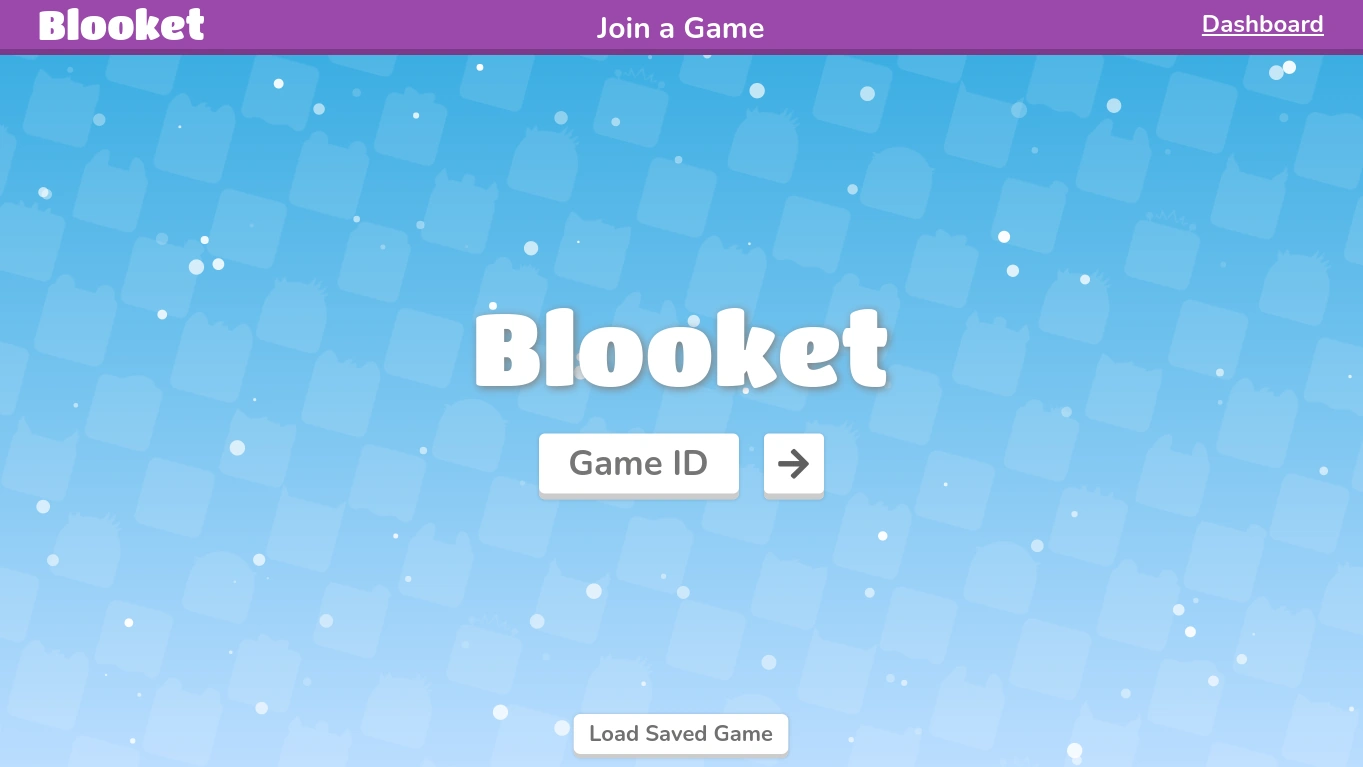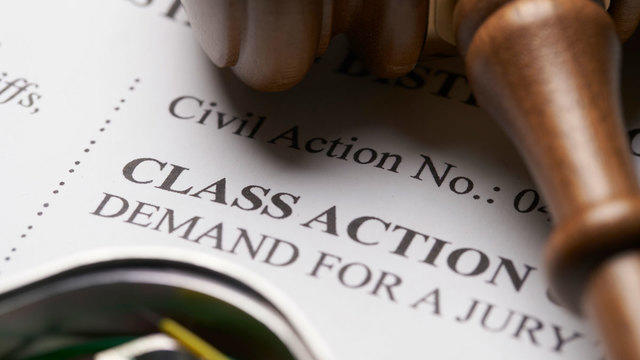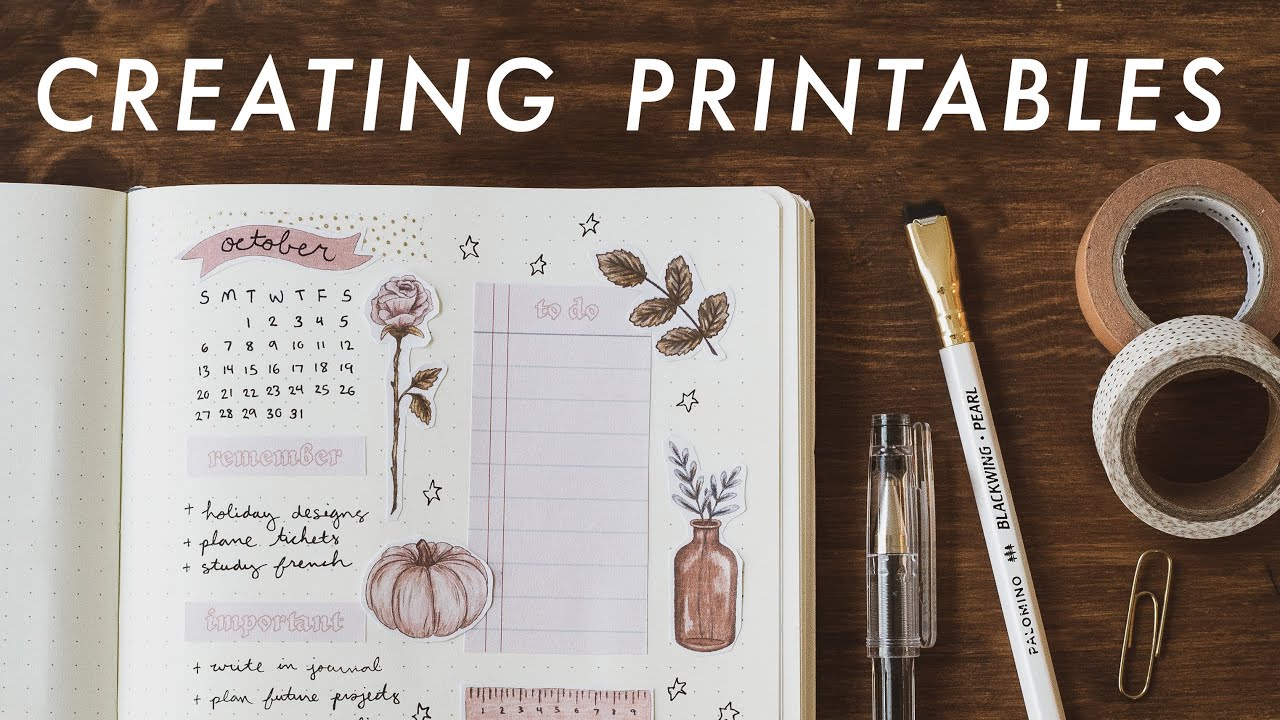In the rapidly evolving landscape of video editing, having the right set of tools can make all the difference between a mediocre project and a masterpiece. From capturing footage to adding the finishing touches, the world of video editing is filled with a plethora of software options catering to every need and skill level. Whether you’re a seasoned professional or just starting, here are the top 10 must-have apps every video editor needs to have in their arsenal.
Adobe Premiere Pro:
Adobe Premiere Pro is a powerhouse in the world of video editing software. Known for its robust features and seamless integration with other Adobe products, Premiere Pro offers everything from basic editing tools to advanced effects and color grading options. With its intuitive interface and extensive plugin support, it’s no wonder why Premiere Pro is the go-to choice for many professional video editors.
Final Cut Pro X:
For Mac users, Final Cut Pro X is the undisputed king of video editing software. Developed by Apple, Final Cut Pro X offers a sleek interface and lightning-fast performance, making it ideal for editing high-resolution footage. With features like magnetic timelines and advanced color grading tools, Final Cut Pro X is a favorite among professional editors working in the film and television industry.
DaVinci Resolve:
DaVinci Resolve is a powerful video editing software that also offers industry-leading color grading capabilities. With its integrated workflow, you can seamlessly move between editing, color correction, and audio post-production without ever leaving the application. Whether you’re working on a short film or a feature-length project, DaVinci Resolve has everything you need to bring your vision to life.
Adobe After Effects:
While Adobe Premiere Pro is great for basic editing tasks, Adobe After Effects takes things to the next level with its advanced motion graphics and visual effects capabilities. Whether you’re adding titles, creating animations, or compositing footage, After Effects is the go-to choice for professional editors looking to add that extra polish to their projects.
Avid Media Composer:
Avid Media Composer has long been the industry standard for professional video editing, especially in the realm of film and television production. With its robust feature set and extensive support for high-resolution formats, Media Composer is trusted by editors around the world to deliver top-quality results on tight deadlines.
HitFilm Pro:
HitFilm Pro is a versatile video editing and visual effects software that offers a wide range of tools for filmmakers and content creators. From basic editing tasks to advanced compositing and 3D tracking, HitFilm Pro has everything you need to create stunning visuals for your projects. Plus, its affordable price point makes it accessible to aspiring filmmakers on a budget.
Motion:
Motion is a motion graphics and compositing software developed by Apple. While it may not have the same depth of features as After Effects, Motion excels in creating stunning visual effects and animations with its intuitive interface and real-time rendering capabilities. Whether you’re adding animated titles or creating complex particle effects, Motion is a valuable tool for any video editor.
Cinema 4D:
Cinema 4D is a 3D modeling, animation, and rendering software used extensively in the film and television industry. While it may not be a traditional video editing software, Cinema 4D is indispensable for creating 3D graphics and animations that can elevate your projects to the next level. With its intuitive interface and powerful toolset, Cinema 4D is a must-have for any video editor looking to add a touch of Hollywood magic to their work.
Audacity:
Audacity is a free, open-source audio editing software that’s perfect for cleaning up and enhancing your project’s sound. Whether you’re removing background noise, adjusting levels, or adding effects, Audacity offers a wide range of tools for professional-quality audio editing. Plus, its simple interface makes it easy to learn for beginners and seasoned pros alike.
HandBrake:
HandBrake is a free, open-source video transcoder that’s perfect for converting your footage into different formats for distribution. Whether you’re exporting for the web, DVD, or Blu-ray, HandBrake offers a wide range of presets and customization options to ensure your videos look their best on any platform. Plus, its fast encoding speeds make it a valuable tool for batch processing large amounts of footage.
In Conclusion
These essential top 10 applications cater to various video editing needs, spanning from fundamental editing tasks to intricate visual effects and 3D animation. Whether you’re an experienced filmmaker or a novice, possessing the appropriate toolkit can significantly enhance your ability to manifest your creative ideas.
So, why delay? Begin delving into these indispensable apps today and elevate your video editing prowess to new heights! And remember, whether you’re working on a powerful desktop setup or a compact mini PC, these tools are designed to optimize your editing workflow.

 Entertainment3 months ago
Entertainment3 months ago
 Entertainment3 months ago
Entertainment3 months ago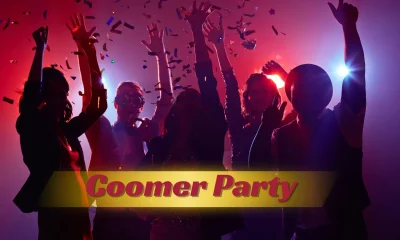
 Entertainment4 months ago
Entertainment4 months ago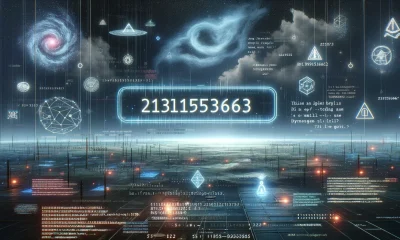
 Tech3 months ago
Tech3 months ago
 Fashion5 months ago
Fashion5 months ago
 Entertainment2 months ago
Entertainment2 months ago
 Entertainment3 months ago
Entertainment3 months ago
 Life Style3 months ago
Life Style3 months ago