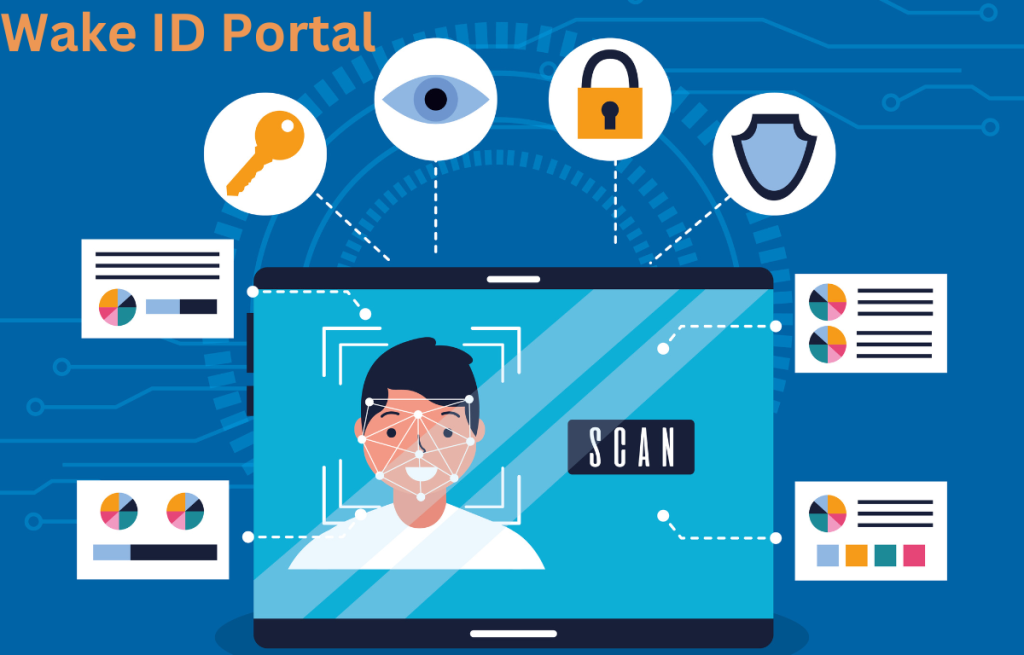What is the Wake ID Portal?
The Wake ID Portal is an online platform developed by Wake County Public School System (WCPSS) in North Carolina. It serves as a single sign-on (SSO) solution, allowing users to access multiple educational applications and resources with just one set of login credentials. This eliminates the need to remember multiple usernames and passwords, making it easier for users to navigate the digital learning environment.
Key Features of the Wake ID Portal
- Single Sign-On (SSO)
- The Wake ID Portal simplifies the login process by providing a single set of credentials for accessing various educational tools and resources. This feature saves time and reduces the frustration of managing multiple accounts.
- Centralized Access
- Users can access a wide range of applications, including Google Classroom, Microsoft Office 365, Canvas, and other educational tools, all from one central location. This integration fosters a more organized and efficient learning experience.
- User-Friendly Interface
- The portal’s intuitive design ensures that users of all ages can easily navigate and find the resources they need. Whether you’re a student, teacher, or parent, the Wake ID Portal provides a seamless user experience.
- Security and Privacy
- Security is a top priority for WCPSS. The Wake ID Portal employs robust security measures to protect user data and ensure privacy. This gives users peace of mind knowing their information is safe and secure.
- Customizable Dashboard
- The portal allows users to customize their dashboard, enabling quick access to frequently used applications and resources. This personalization enhances productivity and makes the learning experience more tailored to individual needs.
Benefits for Students, Teachers, and Parents
For Students:
- Enhanced Learning Experience: With easy access to a variety of educational tools, students can engage more deeply with their studies and explore new resources.
- Increased Efficiency: The streamlined login process saves time, allowing students to focus more on learning rather than managing multiple accounts.
For Teachers:
- Simplified Management: Teachers can efficiently manage their classrooms and assignments through integrated tools like Google Classroom and Canvas.
- Collaborative Tools: The portal facilitates collaboration with colleagues and students, fostering a more interactive and dynamic educational environment.
For Parents:
- Easy Monitoring: Parents can stay informed about their child’s progress and access important school resources through the portal.
- Convenience: The centralized platform provides a convenient way for parents to engage with their child’s education and communicate with teachers.
How to Access the Wake ID Portal
Accessing the Wake ID Portal is simple. Follow these steps to get started:
- Visit the Wake ID Portal Website: Open your web browser and navigate to the Wake ID Portal website provided by WCPSS.
- Enter Your Credentials: Use your assigned Wake ID and password to log in. If you’re a first-time user, you may need to set up your account using the instructions provided by your school.
- Explore and Customize: Once logged in, explore the various applications and resources available. Customize your dashboard for quick access to your most frequently used tools.
Conclusion
The Wake ID Portal is revolutionizing the way students, teachers, and parents engage with educational resources. By providing a centralized, secure, and user-friendly platform, it enhances the learning experience and simplifies the management of educational tools. As digital learning continues to grow, the Wake ID Portal stands out as a vital resource in the educational landscape.
FAQs
1. What is the Wake ID Portal? The Wake ID Portal is a single sign-on platform developed by Wake County Public School System, providing centralized access to various educational tools and resources.
2. How do I log into the Wake ID Portal? Visit the Wake ID Portal website, enter your assigned Wake ID and password, and explore the available resources.
3. What applications can I access through the Wake ID Portal? You can access a variety of applications, including Google Classroom, Microsoft Office 365, Canvas, and other educational tools.
4. Is the Wake ID Portal secure? Yes, the portal employs robust security measures to protect user data and ensure privacy.
5. Can parents use the Wake ID Portal? Yes, parents can use the portal to monitor their child’s progress and access important school resources.
Embrace the future of digital learning with the Wake ID Portal – your gateway to a seamless and efficient educational experience!