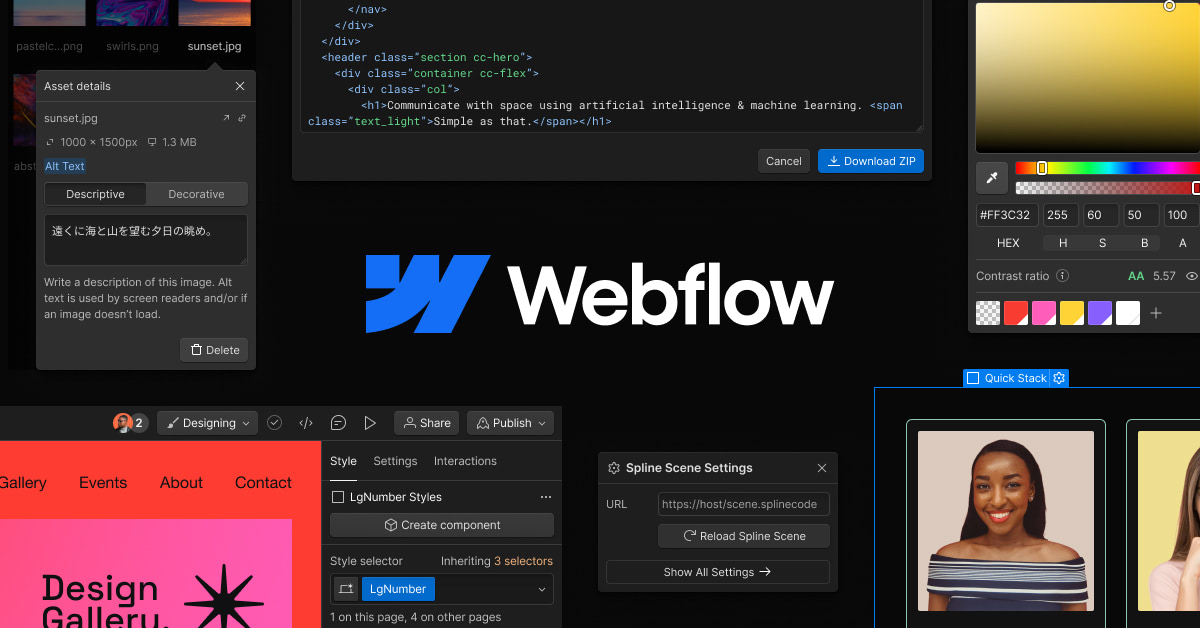Introduction
If you’re looking to build a website without writing a single line of code, then Webflow is the tool for you. In this comprehensive guide, we’ll walk you through everything you need to know about Webflow, from the basics to advanced features, ensuring you can create stunning, responsive websites with ease.
What is Webflow?
Webflow is a powerful web design tool, CMS (Content Management System), and hosting platform all in one. It allows designers to build professional, custom websites visually, without touching code. With Webflow, you get the power of HTML, CSS, and JavaScript in a completely visual canvas.
Why Choose Webflow?
There are plenty of website builders out there, so why choose Webflow? For starters, Webflow offers unparalleled design flexibility compared to other drag-and-drop builders. It’s perfect for designers who want more control over their designs without needing to learn to code. Additionally, Webflow is excellent for responsive design, CMS functionality, and e-commerce, making it a versatile choice for various types of websites.
Getting Started with Webflow
To begin your journey with Webflow, the first step is to create an account. Simply head to Webflow’s website and sign up. Once you’re in, you’ll be greeted by the dashboard, which is the hub of all your projects.
Understanding the Interface
Webflow’s interface can seem a bit overwhelming at first, but it’s quite intuitive once you get the hang of it. The main panels you’ll interact with are the Designer, the Editor, and the Project Settings. The Designer is where you’ll build and style your site, the Editor is for content management, and the Project Settings is for configurations and integrations.
Building Your First Website
Starting with a template can make things easier for beginners. Webflow offers a wide range of templates that you can customize to fit your needs. Once you’ve chosen a template, you can start adding and editing elements like text, images, and buttons.
Designing with Webflow
Webflow allows you to design your website using sections, containers, and grids. Sections are the building blocks of your page layout, containers keep your content neatly aligned, and grids help in creating complex, responsive layouts. Styling elements is straightforward with Webflow’s visual interface, allowing you to adjust properties like fonts, colors, and spacing effortlessly.
Responsive Design in Webflow
Responsive design is crucial in today’s mobile-first world. Webflow makes it easy to ensure your website looks great on all devices. You can toggle between different device views and adjust your design accordingly, ensuring a seamless experience for all users.
Using CMS Collections
Webflow’s CMS is a game-changer for content management. You can create collections for different types of content, like blog posts or portfolios, and easily manage them through the CMS panel. Adding content is as simple as filling out a form, and your design will automatically update to reflect the new content.
Interactions and Animations
Want to add some flair to your website? Webflow’s interactions and animations allow you to create engaging, dynamic user experiences. You can trigger animations based on user interactions like clicks or hovers, bringing your website to life.
SEO Best Practices in Webflow
SEO is essential for getting your website noticed. Webflow offers built-in SEO tools to help you optimize your site. You can set meta titles and descriptions, alt text for images, and create clean, semantic code—all of which contribute to better search engine rankings.
Publishing Your Website
Once your website is ready, it’s time to publish. Webflow makes this process simple. You can connect a custom domain and launch your site with just a few clicks. Webflow also offers hosting services, ensuring your website is fast and reliable.
Managing Your Webflow Project
Webflow provides robust project management features. You can save versions of your site, making it easy to revert to previous designs if needed. Additionally, Webflow’s collaboration tools allow team members to work together seamlessly, whether they’re designers, developers, or content creators.
Webflow E-commerce
If you’re looking to set up an online store, Webflow has you covered. Webflow e-commerce lets you design and customize your store, manage products, and process orders all in one platform. You can create unique shopping experiences that stand out from the competition.
Advanced Features and Custom Code
For those who want to push the boundaries, Webflow supports custom code integration. You can add custom HTML, CSS, and JavaScript to enhance your site’s functionality. Additionally, Webflow integrates with various third-party tools, expanding its capabilities even further.
Webflow Community and Resources
The Webflow community is a fantastic resource for learning and support. You can join forums, attend webinars, and access a wealth of tutorials and documentation to enhance your skills. The community is welcoming and always ready to help, making your Webflow journey smoother.
Conclusion
Webflow is a powerful, versatile tool that empowers anyone to create beautiful, responsive websites without needing to code. By following this guide, you’ll be well on your way to mastering Webflow and bringing your web design ideas to life. So why wait? Start building with Webflow today!
FAQs
- Is Webflow suitable for beginners? Absolutely! Webflow is designed to be user-friendly, even for those with no coding experience. The visual interface makes it easy to learn and use.
- Can I switch from another platform to Webflow? Yes, Webflow offers tools to help you migrate your existing website content to their platform, making the transition smooth.
- Is Webflow good for SEO? Webflow is excellent for SEO. It provides all the tools you need to optimize your site for search engines, including meta tags, alt text, and clean code.
- Does Webflow offer customer support? Webflow has a dedicated support team and a comprehensive knowledge base to help you with any issues you might encounter.
- Can I use Webflow for e-commerce? Yes, Webflow has robust e-commerce capabilities, allowing you to create and manage online stores with ease.